Official description
This is a network forensic challenge. Please analyze the provided network dump. During a forensics mission, CERT was able to identify suspicious traffic from a specific laptop. In fact, by investigating the laptop, it seems that it was compromised and a popular script was used in order to configure Tuya devices inside the internal network. Can you exfiltrate the SSID and password?
We are given a network capture trace TuyaDevice.pcapng, a flag format
FLAG{SSID-Password} and two hints: Tuya Devices and Colin Kuebler.
Exploration
We open TuyaDevice.pcapng in Wireshark.
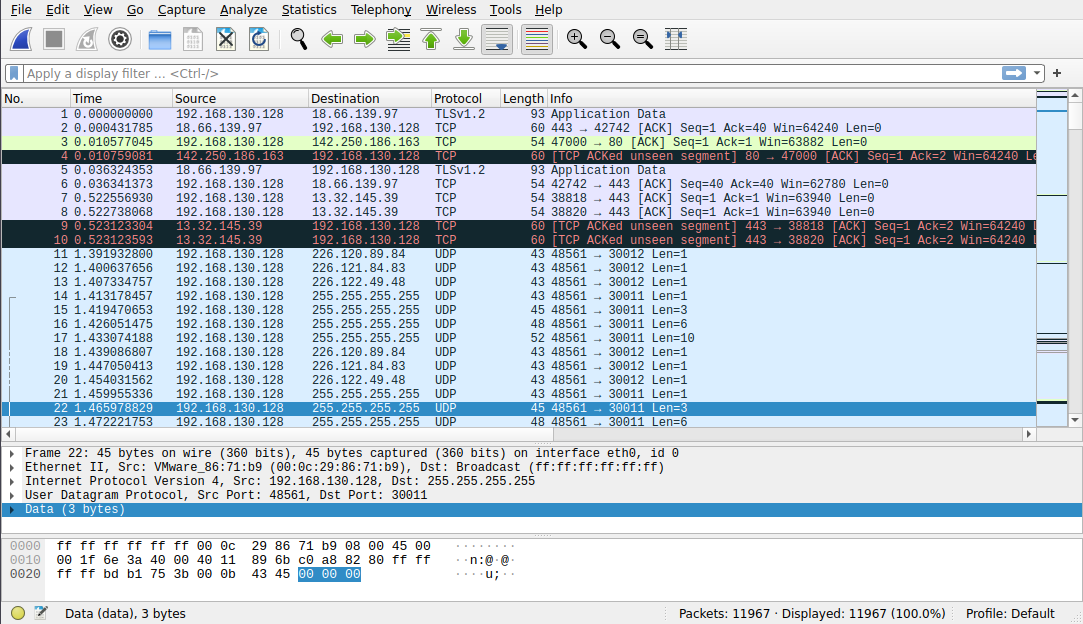
As a reflex, let’s start by looking for clear HTTP traffic using the http
filter. We observe the following:
- A GET request to
/which returns 200. - A GET request to
/favicon.icowhich returns 404. This is expected as most web browsers tend to try this path even if no favicon is specified.
By selecting the GET / HTTP/1.1 request and then Follow > HTTP Stream we get
the following:
GET / HTTP/1.1
Host: 192.168.1.55:8000
User-Agent: Mozilla/5.0 (X11; Linux x86_64; rv:78.0) Gecko/20100101 Firefox/78.0
Accept: text/html,application/xhtml+xml,application/xml;q=0.9,image/webp,*/*;q=0.8
Accept-Language: en-US,en;q=0.5
Accept-Encoding: gzip, deflate
DNT: 1
Connection: keep-alive
Upgrade-Insecure-Requests: 1
Pragma: no-cache
Cache-Control: no-cache
HTTP/1.0 200 OK
Server: SimpleHTTP/0.6 Python/3.9.2
Date: Thu, 26 May 2022 16:38:33 GMT
Content-type: text/html; charset=utf-8
Content-Length: 573
<!DOCTYPE HTML PUBLIC "-//W3C//DTD HTML 4.01//EN" "http://www.w3.org/TR/html4/strict.dtd">
<html>
<head>
<meta http-equiv="Content-Type" content="text/html; charset=utf-8">
<title>Directory listing for /</title>
</head>
<body>
<h1>Directory listing for /</h1>
<hr>
<ul>
<li><a href="__pycache__/">__pycache__/</a></li>
<li><a href="broadcast.py">broadcast.py</a></li>
<li><a href="crc.py">crc.py</a></li>
<li><a href="main.py">main.py</a></li>
<li><a href="multicast.py">multicast.py</a></li>
<li><a href="smartconfig.py">smartconfig.py</a></li>
</ul>
<hr>
</body>
</html>
The challenge hints that the laptop uses a “popular script […] used in order to configure Tuya”. Searching for the files, we find tuya-convert GitHub repository. This script enables users of older Tuya devices (such as light bulbs) to flash them with an open-source firmware such as Tasmota.
Looking at the source code of tuya-convert we understand that all the UDP packets containing only 0s might be generated by this script:
| |
Proposed solution
We extract the UDP packets corresponding to a single run of smartconfig
function, then implement a parser to retrieve the SSID and password.
Extraction of the encoded configuration data
This step can be done using scapy rather than exporting a JSON from Wireshark.
We isolate a single run of smartconfig() in the network trace by fixing
the UDP source port which is chosen at random on SmartConfigSocket
instantiation: udp.srcport == 51099 && ip.dst == 255.255.255.255.
We get 740 packets that we export using
File > Export Packet Dissections > As JSON... to dump.json.
Then, we can load the UDP packets data in Python and retrieve data array
using:
| |
Decoding of the configuration data
We implement the inverse of encode_broadcast_body of smartconfig/broadcast.py.
| |
We get:
Retrieved the following r: bytearray(b'\x0caebbcc123665\x0eUS000000000101CTF-AP\x00\x00')
len_password=12 password='aebbcc123665'
len_token_group=14 token_group='US000000000101'
SSID: CTF-AP
Using the flag format from this challenge description, we get:
FLAG{CTF-AP-aebbcc123665}
